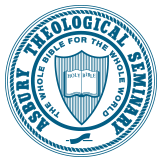View Your Student Account Online:
To view your student account online, log onto portal.asburyseminary.edu > select Student Portal > follow login prompts > select My Finances on the left hand menu > select Student Account.
Make a Payment:
You may choose one of the following options to make a payment:
· Cash and checks are accepted in person at the Business Office, located on the Wilmore Campus.
· Checks can be mailed to the address below – please ensure your student ID appears in memo line:
Asbury Theological Seminary, Attn: Business Office, 204 N. Lexington Ave, Wilmore, KY 40390
· Online payments for debit/credit cards or electronic checks accepted through the student portal
o Debit/Credit card transactions are subject to a 2.75% processing fee
o Electronic Checks: FREE of charge
If you are using a Mac computer, the Safari Browser is not compatible with the online payment system.